MEDIA CENTER
The CCESC Media Center contains hundreds of educational materials, kits, assessments and resources that are available for Special Education classroom use. In order to reserve items from the Media Center please request an account by filling out this online form.
If you have not registered for an account. Please do so by filling out the account request form.
**Please note that further instruction will be emailed to the email address that you register with from Librarika/CCESC. This email will contain instructions for checking out materials and credentials for the new system. It can take up to 5 working days to receive your account.
A FEW FREQUENTLY ASKED QUESTIONS ABOUT THE SYSTEM (LIBRARIKA):
How long does it take to get an item?
Items are pulled daily in the AM hours and will be available for pickup the following morning (after item availability has been verified).
If you have never had an account on the system.
You still need to request an account by filling out this online form.
How will I access the site?
Just visit https://ccesc.librarika.com/
How will I know when an item is due to be returned on the new system (Libriaka)?
Short answer is you will receive an email notification with this info! In the school year 2021-22 items will be checked out for 3 months. The system will send notifications to your email address when items are overdue and need to be returned or extended for checkout.
STEPS TO ACCESS THE SYSTEM
ACCOUNT ACTIVATION/INVITATION STEPS:
Open the activation email from Librarika & CCESC
Click on the activation link
Click on the “New Account” option when the website appears.
**Note you should now see your email address in the Username field.Type in a password for your new account. This is a password you create.
**The above steps must have completed before you are able to check out books on the new system.
To access the new checkout system visit:
Complete the account activation steps first!
https://ccesc.librarika.com/ and login with your new credentials on the Member Login page if you were not sent a password use the following site to recover https://ccesc.librarika.com/users/forgot_password by typing your email address and clicking on the recover button.
**Note if you were a previous user of the old system prior to April 1st, 2017 then your items and account have been migrated to the new system. Please use the password recovery option before trying to login to the new system in order re-establish your password.
To start checking out items once you are logged in:
Use the catalog search feature that appears when you're logged in. Type in the description of the item that you are looking for or the subject and click on the “Search” button as seen below. **Note you can search the Media Center items without logging into the system but you will not be able to check items out until you have logged into the system.
Click on the “Catalog Search” button from the menu bar.
Enter your search criteria.
Click on one of the items that appear in your list of results to get more details on items.
Scroll to the bottom of the details screen and to reserve the item. Click on the green “Request” button. As seen below.
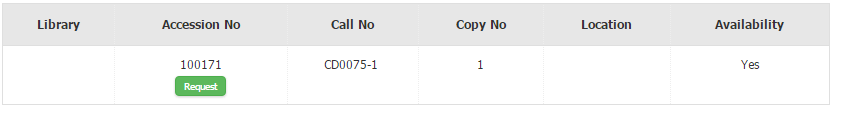
The default checkout times now are set until the end of the 2016-17 SY. Please click on the green "Submit" button to reserve the item.
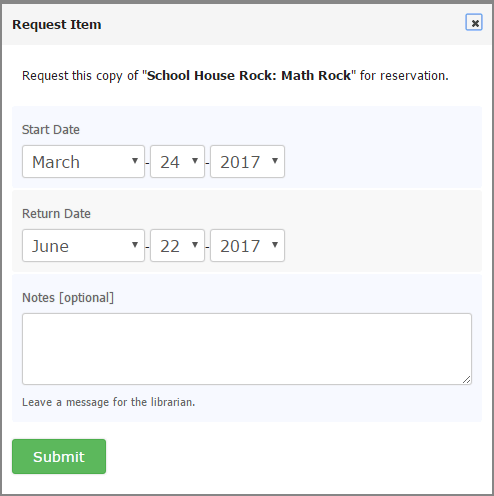
Once the item is reserved you will see a confirmation message that you have successfully reserved your item.
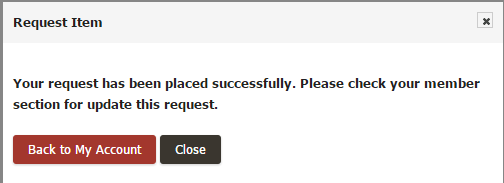
You can pick up your items at the CCESC main office anytime between 8 a.m. - 4:00 p.m., Monday through Friday (No delivery service is available).
Items reserved can be picked up 24 hours after the request has been submitted under normal circumstances and regular schedules. These items will be held at the Reception Desk at 2400 Clermont Center Drive, Suite 100.
For further information or password assistance please call or email Rebecca at 735-8320.
Questions about your account/items:
Why do I have to have an account?
It simply allows us to track your items and send reminders of when items are due.
I see the item that I would like to checkout. But don’t see a way to request an item.
You need to login using the username and password that we emailed to your address. Once you have done this you will see a “Request” button beside each item.
I transferred to a new district do I need a new account?
No. You do however need to fill out the form again and select the “Update Account” option. This allows us to update your account information without creating multiple accounts.
How do I know when my items are ready?
Items in your account listed as Reserved status will be available for pickup at 2400 Clermont Center Drive Suite 208 Batavia, OH 45103. You will need to check in at Suite 100 for entry. Media items can be picked up at the Media Pickup Station located in Suite 208 behind the copier. Note items listed in your account as Pending will take 24 hrs to process for pickup & an email will be sent when the item is ready.
Will I receive an email about my items being ready for pickup?
Yes. After the item is ready for pickup, when the items is close to being due and when.
Since the system has changed you will need to logon to your account to see if the item status has changed from Pending to Reserved. Once your item is in the Reserved state the item is ready for pickup and you will get email email notification when the status has changed.
